The one thing you need to do about password breaches
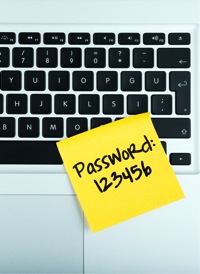
The recent Ebay password compromise is just the latest in a string of similar attacks. Each time we hear a call for people to change their passwords. Sometimes the attacked company will require password changes, but more often it is just a suggestion; a suggestion that a majority choose to ignore.
Further exacerbating the problem is the tendency of people to use the same username and password across many different websites. Even if a compromised website does require a password change on that site, it has no way of forcing users to change their passwords on any other sites where the same password was used. This matters because a smart attacker will try any username / password pairs he discovers against a range of interesting websites of value, like banks. Even though the compromise may have been on an unimportant website, it could give access to your most valuable accounts if you re-used the password.
The burden on the user can also be significant. If a password is used on 20 websites, then after a compromise it should be changed on all 20 (ideally to 20 different passwords this time). People who maintain good password discipline only need to change the one password on the single compromised website.
Trying to remember a large number of strong passwords is impossible for most of us. Some common results are that the the passwords are too simple, the passwords all follow a simple and predictable pattern, passwords are re-used, or some or all of these at once.
Many companies and standards organizations are working hard to replace the password with a stronger alternative. Apple is using fingerprint scanners in its latest phones, and tools like OAUTH keep the actual password (or password hash) off the website entirely. Two factor authentication adds a hardware device to the mix making compromise of a password less damaging. So far many of these approaches have shown promise, but all have some disadvantages or vulnerabilities, and none appear to be a silver bullet.
For now, best practice is to use a password vault. I use 1Password but LastPass, Dashlane, and others are also well regarded. Create unique long random passwords for every website (since you no longer need to actually remember any of them). Don’t wait. If you are not using one of these tools, get it and start using it now.
Lance Cottrell is the Founder and Chief Scientist of Anonymizer. Follow me onFacebook, Twitter, and Google+.