Seriously Tinder, cleartext in 2018?
 When I think about security and privacy, I often focus on sophisticated attacks and exotic exploits, or on user error and social engineering. A recent report about the security design of Tinder reminds me that we need to also keep an eye out for someone just leaving the door unlocked and wide open.
When I think about security and privacy, I often focus on sophisticated attacks and exotic exploits, or on user error and social engineering. A recent report about the security design of Tinder reminds me that we need to also keep an eye out for someone just leaving the door unlocked and wide open.
Tinder does not encrypt the connection between your phone and its servers when sending photos back and forth. Anyone in a position to see your network traffic, like on a public WiFi, could see and potentially modify those photos. Additionally, even the encrypted communications leave patterns that an attacker can recognize. The messages for "left swipes" and “right swipes” are different in size, so the observer not only knows which profile you viewed, but also what you thought about it.
The company that discovered the attack, Checkmarx, has even created fully functional demonstration of the attack.
Doubtless there are many other apps with similar vulnerabilities that testers have not gotten around to examining. It is deeply frustrating that many developers put so little effort into protecting the privacy and security of their users, who are the whole reason the business has value.
Fortunately there is a way to defend against at least this particular vulnerability, VPNs. By encrypting all of your traffic before it leaves your device you can ensure that anyone sniffing on the local network or WiFi is prevented from reading any of the content. It also keeps them from knowing what services you are visiting, and mixes together all of your different activities over the same channel.
Lance Cottrell is the Founder and Chief Scientist of Anonymizer. Follow him on Facebook, Twitter, and LinkedIn
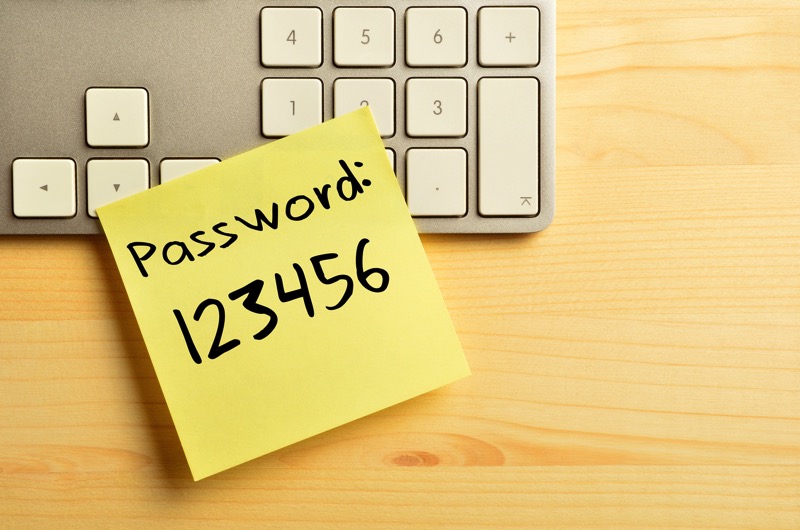 It is time to talk about passwords again. They are like the seatbelts of the security world. There are many more exciting security tools but few are as important to keeping you safe from the risks you encounter day to day.
It is time to talk about passwords again. They are like the seatbelts of the security world. There are many more exciting security tools but few are as important to keeping you safe from the risks you encounter day to day. If you care at all about security and privacy, a recent security analysis of the D-Link DWR-932 B LTE router will make your head explode.
If you care at all about security and privacy, a recent security analysis of the D-Link DWR-932 B LTE router will make your head explode. Mac users have long had an unwarranted level of confidence about their immunity to malware and hackers. Palo Alto Networks’ recently discovered some Mac malware in the wild, which I hope will make us Mac users pay more attention to security. The malware, which targets mostly the aerospace industry, appears to be from an APT group they call “Fancy Bear”.
Mac users have long had an unwarranted level of confidence about their immunity to malware and hackers. Palo Alto Networks’ recently discovered some Mac malware in the wild, which I hope will make us Mac users pay more attention to security. The malware, which targets mostly the aerospace industry, appears to be from an APT group they call “Fancy Bear”. Google engineer
Google engineer